静态托管,上传ZIP包报错
-
使用命令:tar -cvf document.zip . 方式进行压缩,上传时报错信息如下:
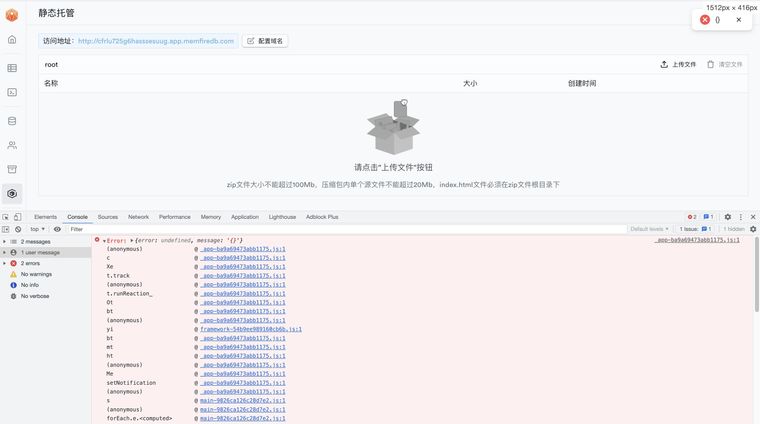
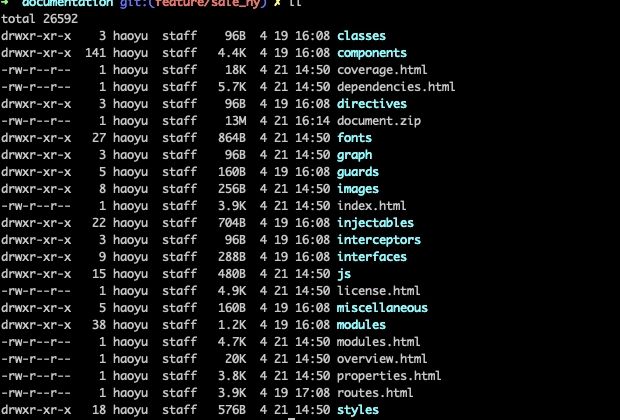
-
@o0oh01e 具体可以参考静态托管教程:https://document.memfiredb.com/docs/guides/static-start
静态托管进行打包方式:先进入您的代码目录,在全选所有文件以后,单击鼠标右键,选择压缩为 ZIP 包,生成代码包。或者您也可以在代码包的根目录下执行
zip -rq -y code.zip ./命令进行打包。
Linux,Unix的系统环境下,使用zip命令打包,不要使用tar命令; -
首先,使用 tar -c命令生成的是.tar类型的文件,并没有压缩文件
其次,使用tar -cz命令虽然会生成压缩打包文件,但生成的文件类型为 .tar.gz 或 .tgz
静态托管这里要求的是zip文件,因此即使将打包后的文件强行命名为.zip后缀,依然无法成功解压